如何使用 DataGrip 連接 PostgreSQL ?
直接在 DataGrip 連接到 PostgreSQL
Contents
DataGrip 是 JetBrains 專業的資料庫連線工具,可以直接連上任何資料庫,當然也包含 PostgreSQL。
Version
macOS High Sierra 10.13.3
Docker for Mac 18.03.0-ce-mac60 (23751)
PostgreSQL 10.3
DataGrip 2018.1
DataGrip
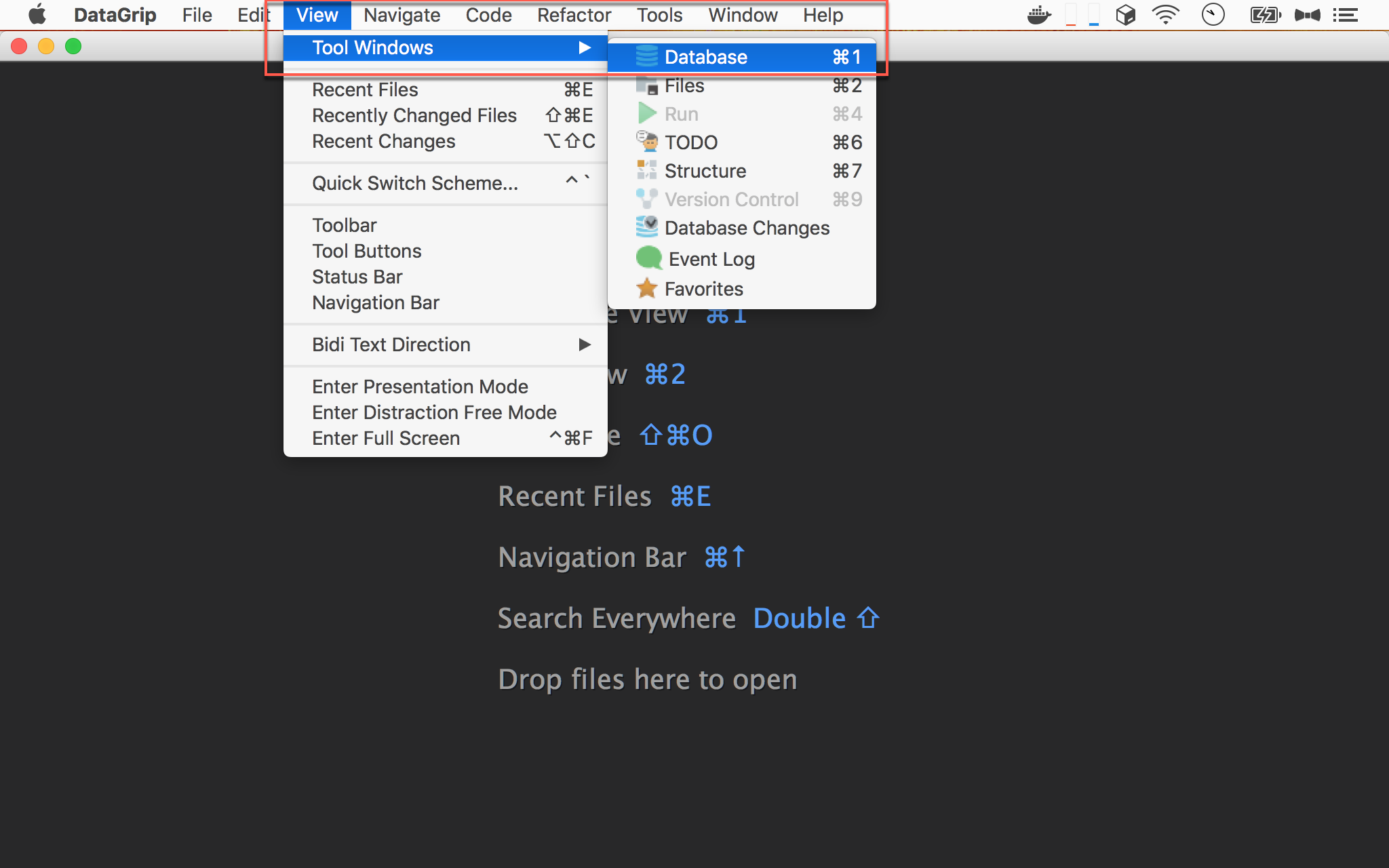
View -> Tool Windows -> Database
或熱鍵:⌘ + 1
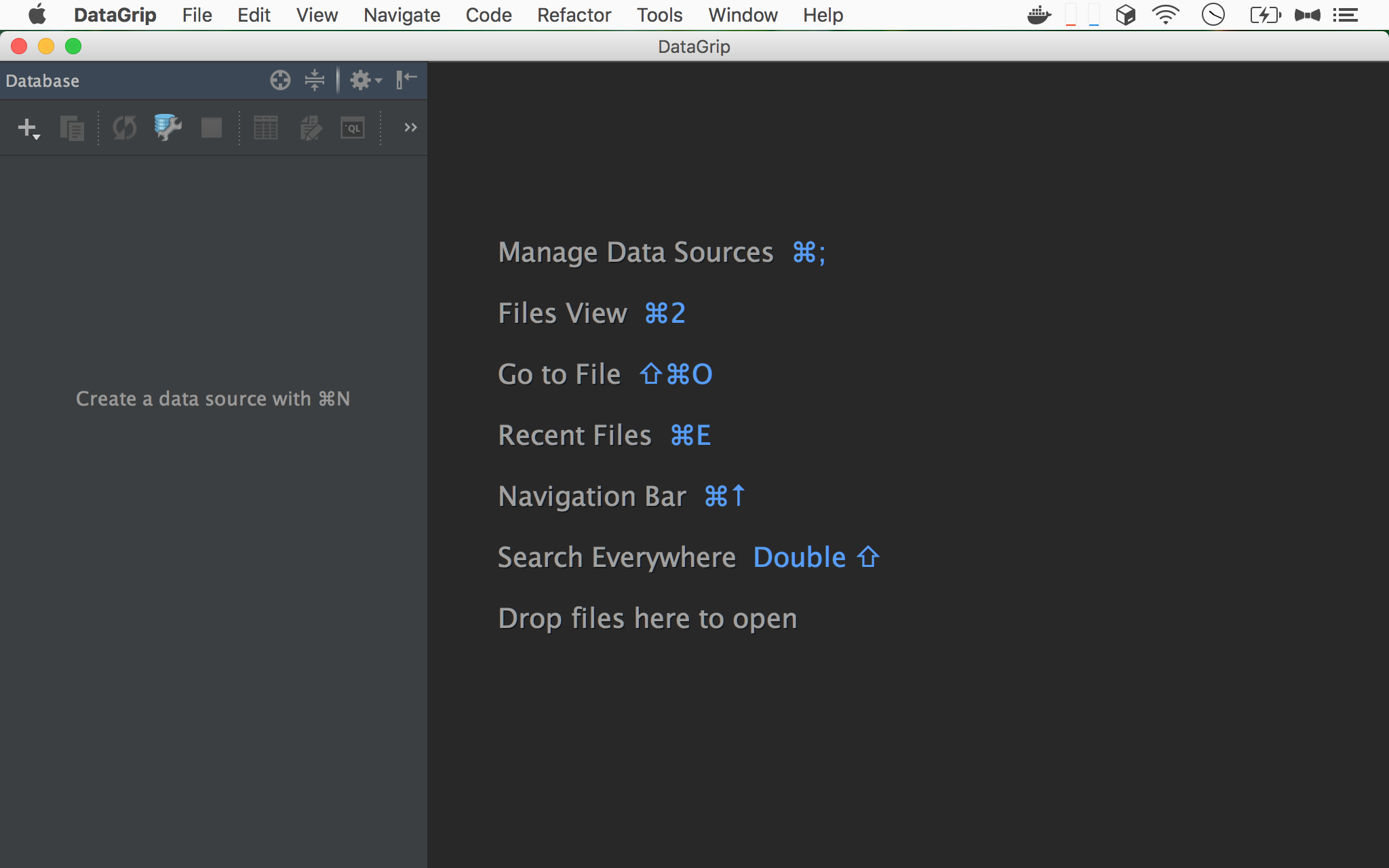
左側顯示 Database View。
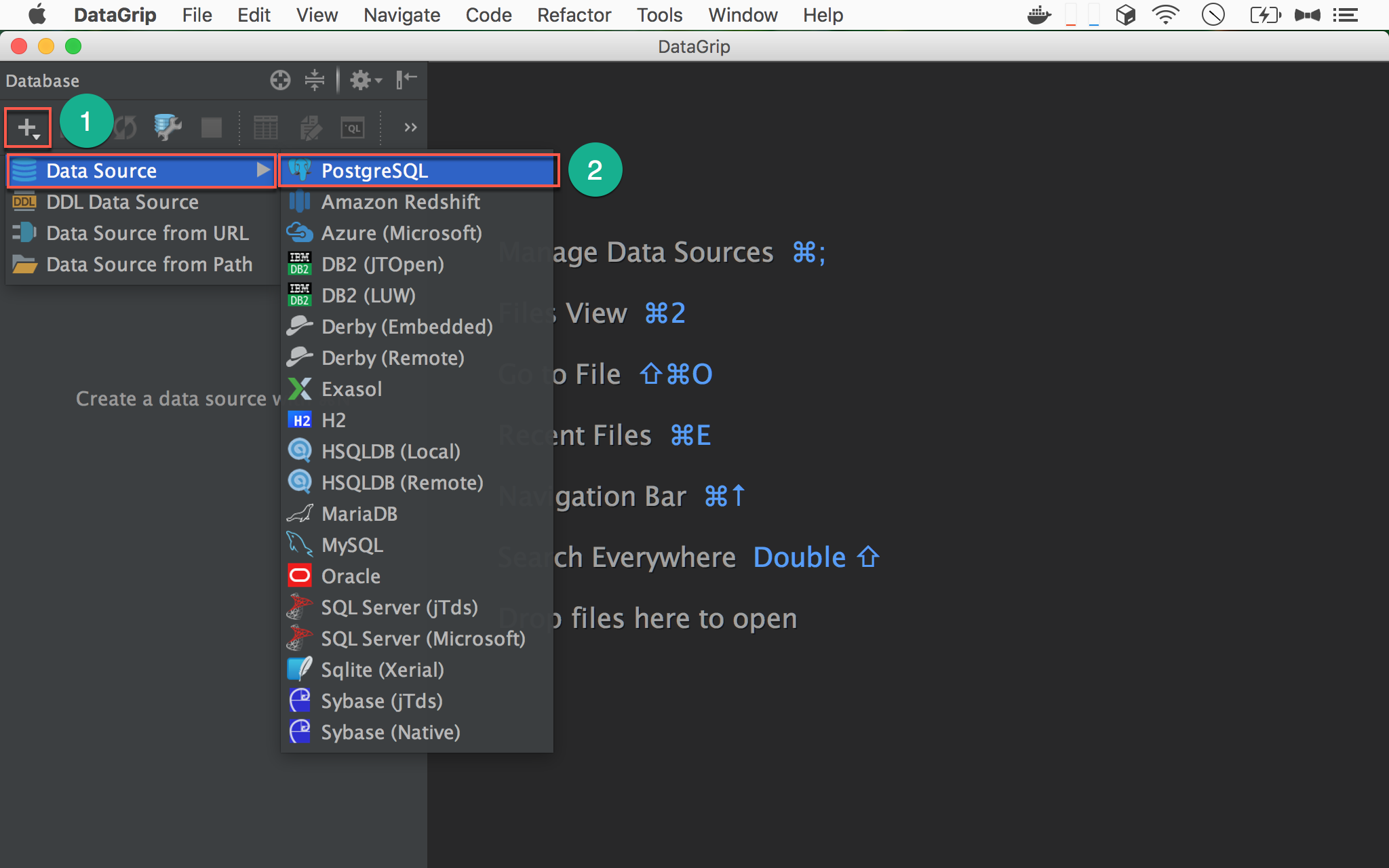
DataGrip 連進 PostgreSQL。
- 按
+,選擇Data Source - 選擇
PostgreSQL
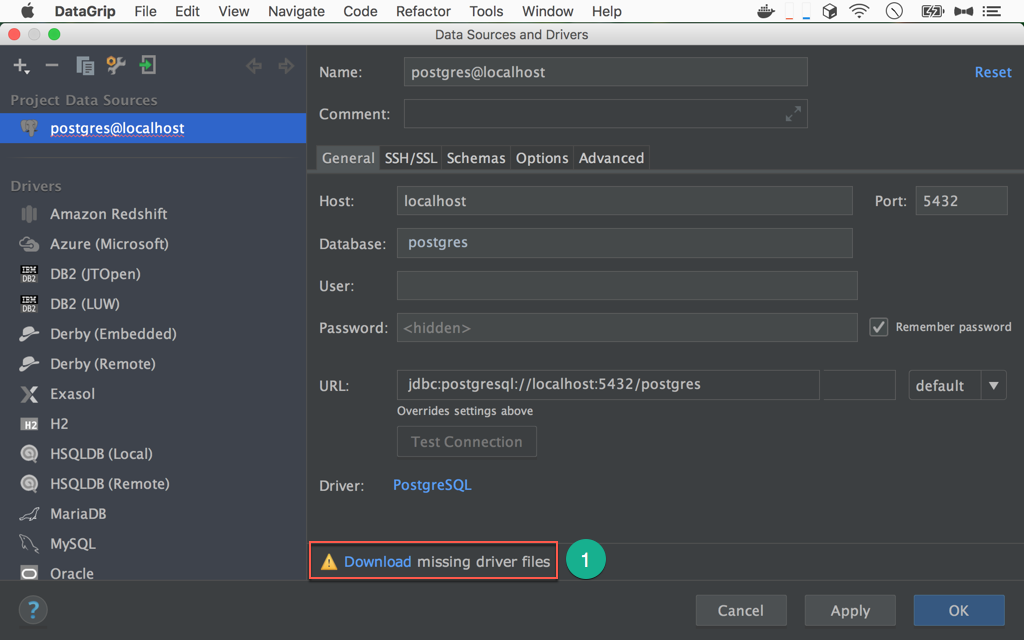
DataGrip 支援 PostgreSQL,不過預設並沒有安裝 PostgreSQL 驅動程式。
- 按
Download下載PostgreSQL驅動程式。
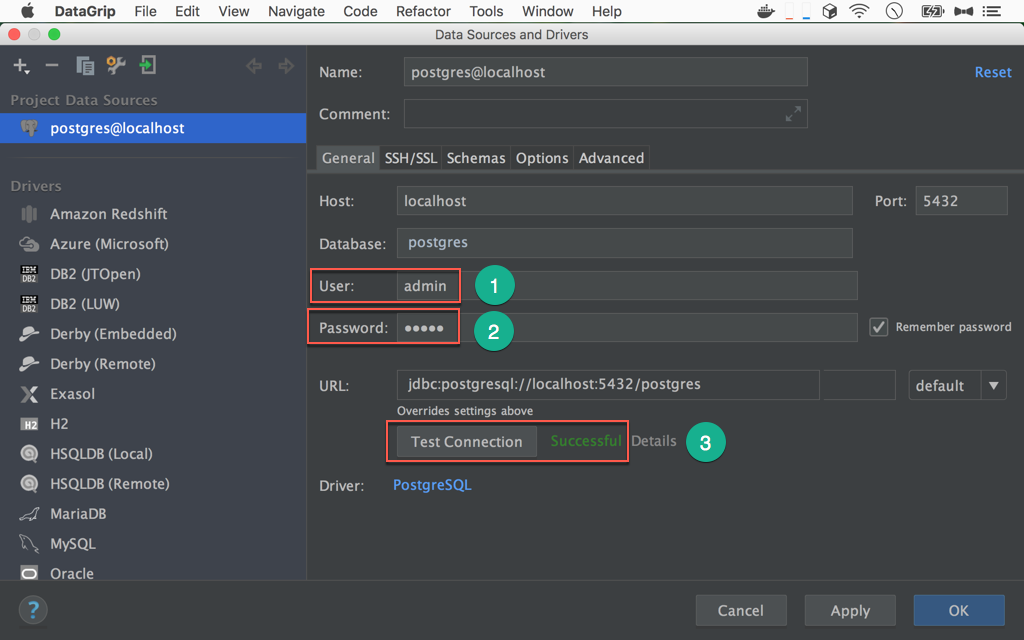
User:adminPassword:12345- 按
Test Connection測試連接,顯示 Successful
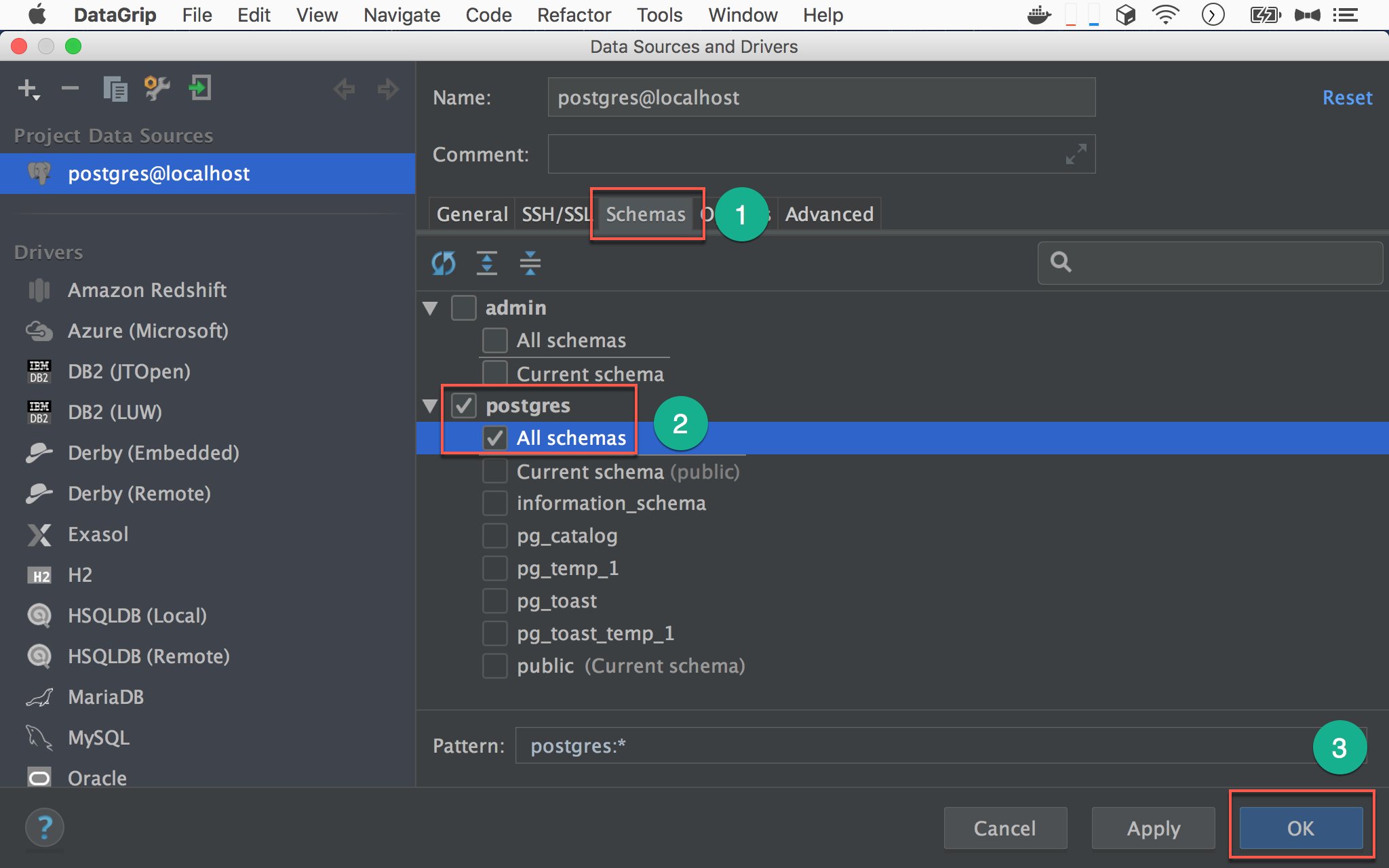
DataGrip 預設不會顯示所有 table。
- 選
Shemas... - 勾選
All schemas - 按
OK繼續
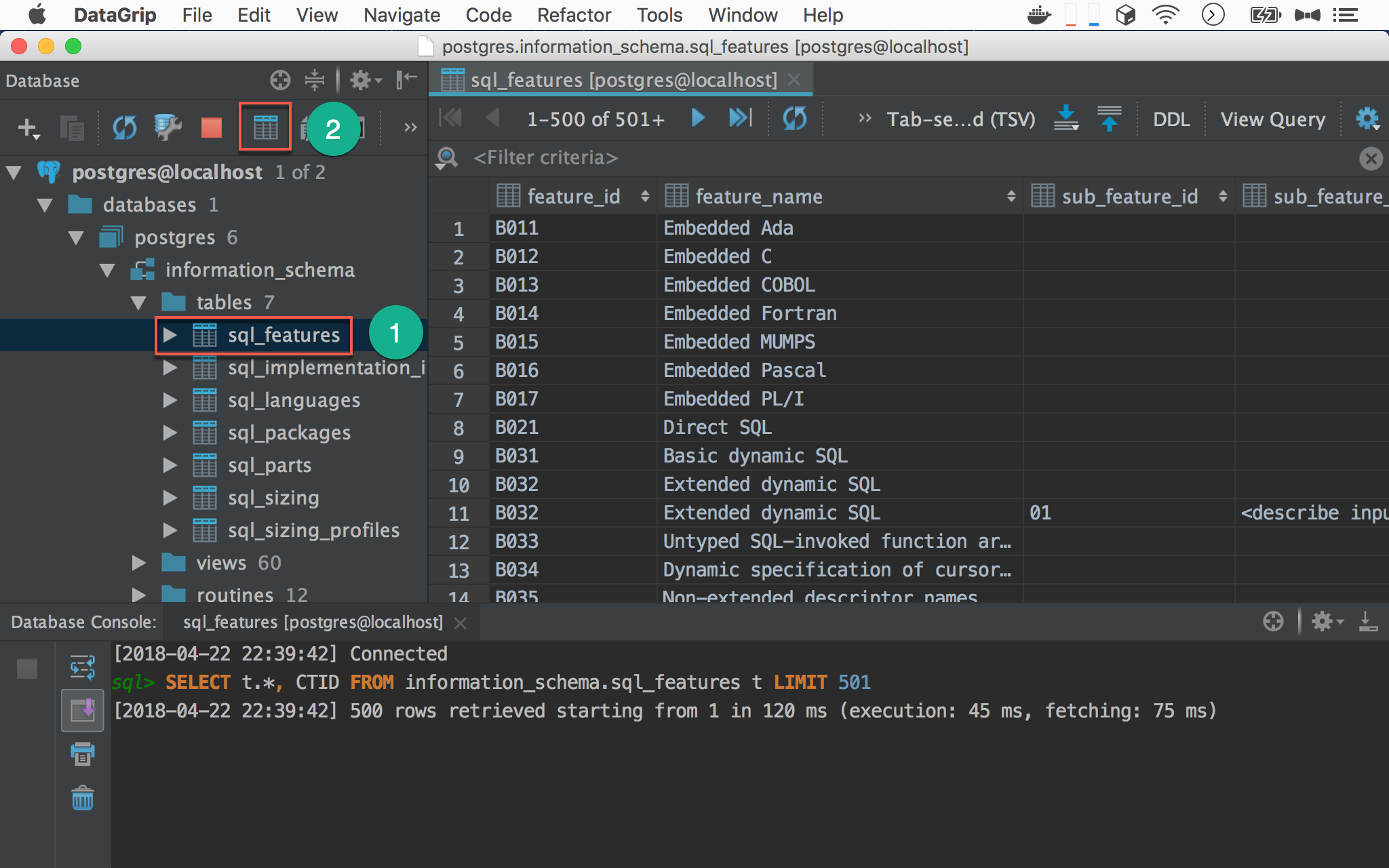
- 展開
tables,選擇sql_featurestable - 按
Data Editor顯示資料
如此 DataGrip 已經正確連上 PostgreSQL。
Conclusion
- DataGrip 為專業的資料庫管理工具,也包含各資料庫的 driver,可輕鬆連上各種資料庫