如何設定 .NET Core 專案的 .gitignore ?
自己手動加入 .gitignore
Contents
使用 .NET Core SDK 建立專案後,若要使用 Git 版控,就會發現 .NET Core SDK 不像 Angular CLI 一樣,預設已將提供 .gitignore ,必須自己在 commit 之前先提供。
Version
macOS High Sierra 10.13.3
.NET Core SDK 2.1.101
wget 1.19.4
.gitignore
.gitignore
1 | *.swp |
所幸 .NET Core team 的 GitHub 已經提供了 .gitignore,我們可直接拿來用。
手動建立 .gitignore
新增 .gitignore
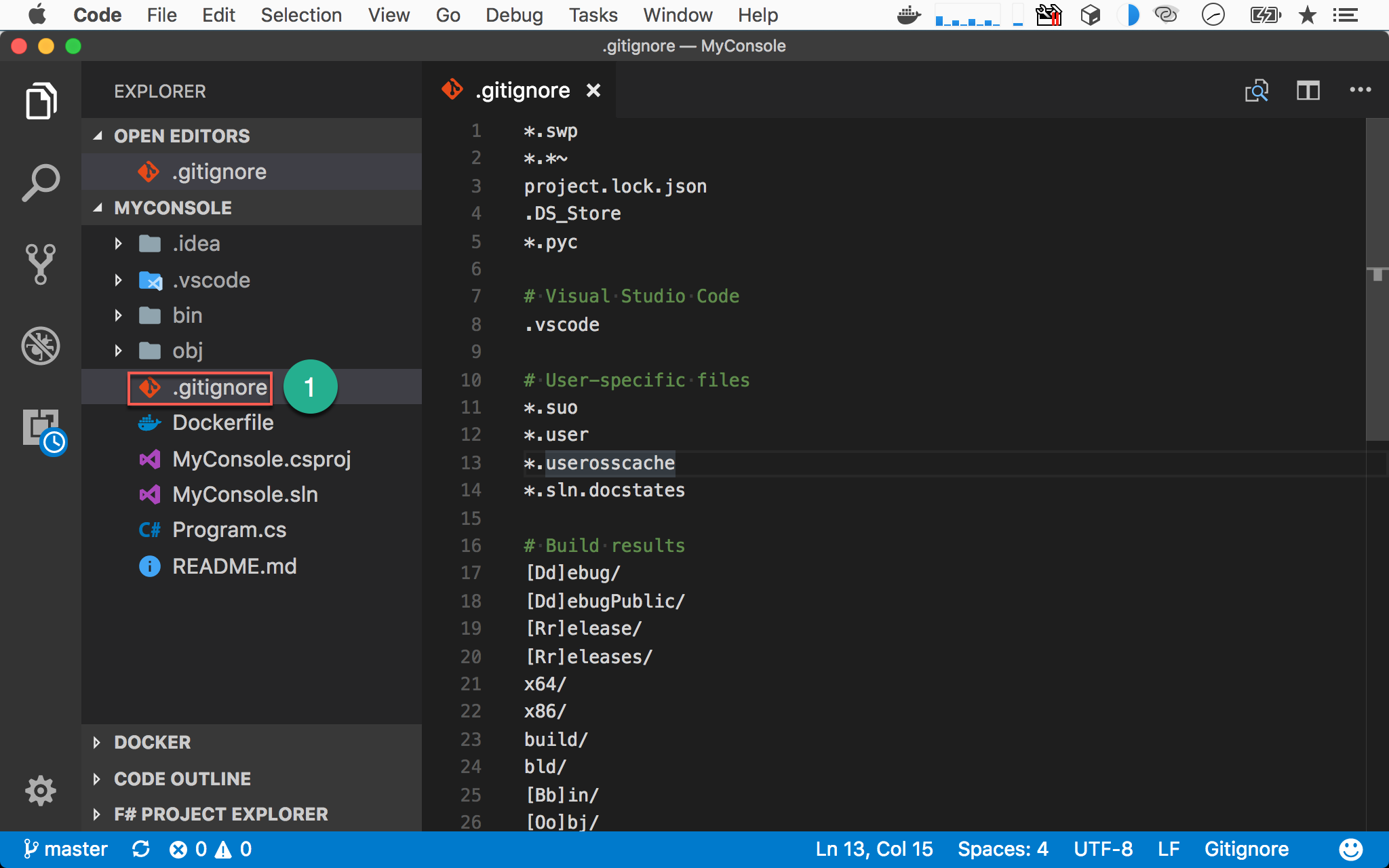
- 在專案根目錄下新增
.gitignore,將 .NET Core team 所提供的.gitignore貼上
自動下載 .gitignore
安裝 wget
1 | $ brew update |
將使用 wget 自動從 GitHub 下載 .gitignore 到專案根目錄下
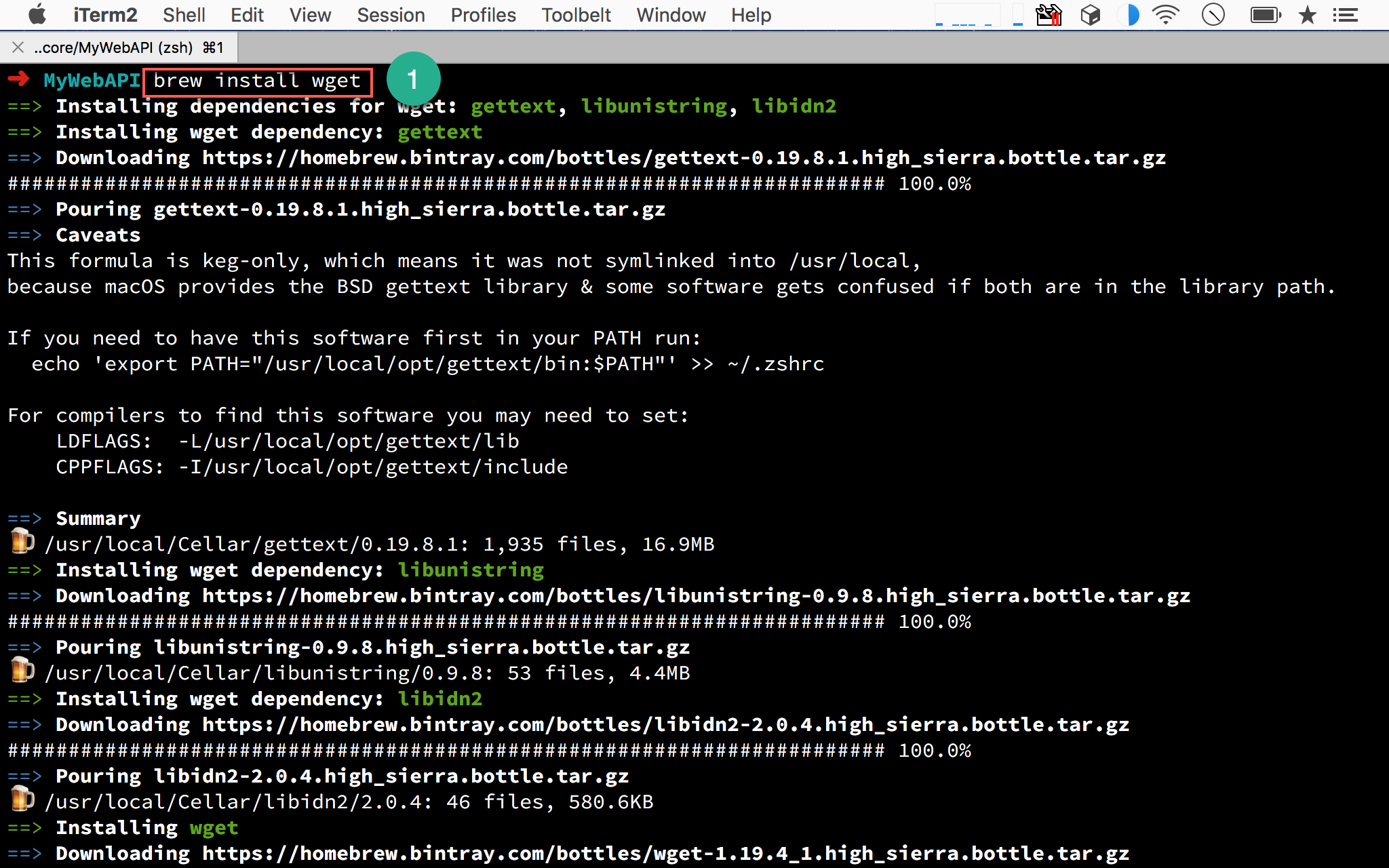
- 輸入
wget install wget安裝wget
建立 gitignore.sh
gitignore
1 | #!/bin/bash |
在 /usr/local/bin 下建立 gitignore,使用 wget 下載 .gitignore。
1 | /usr/local/bin $ chmod +x gitignore |
將 gitignore 建立可執行權限。
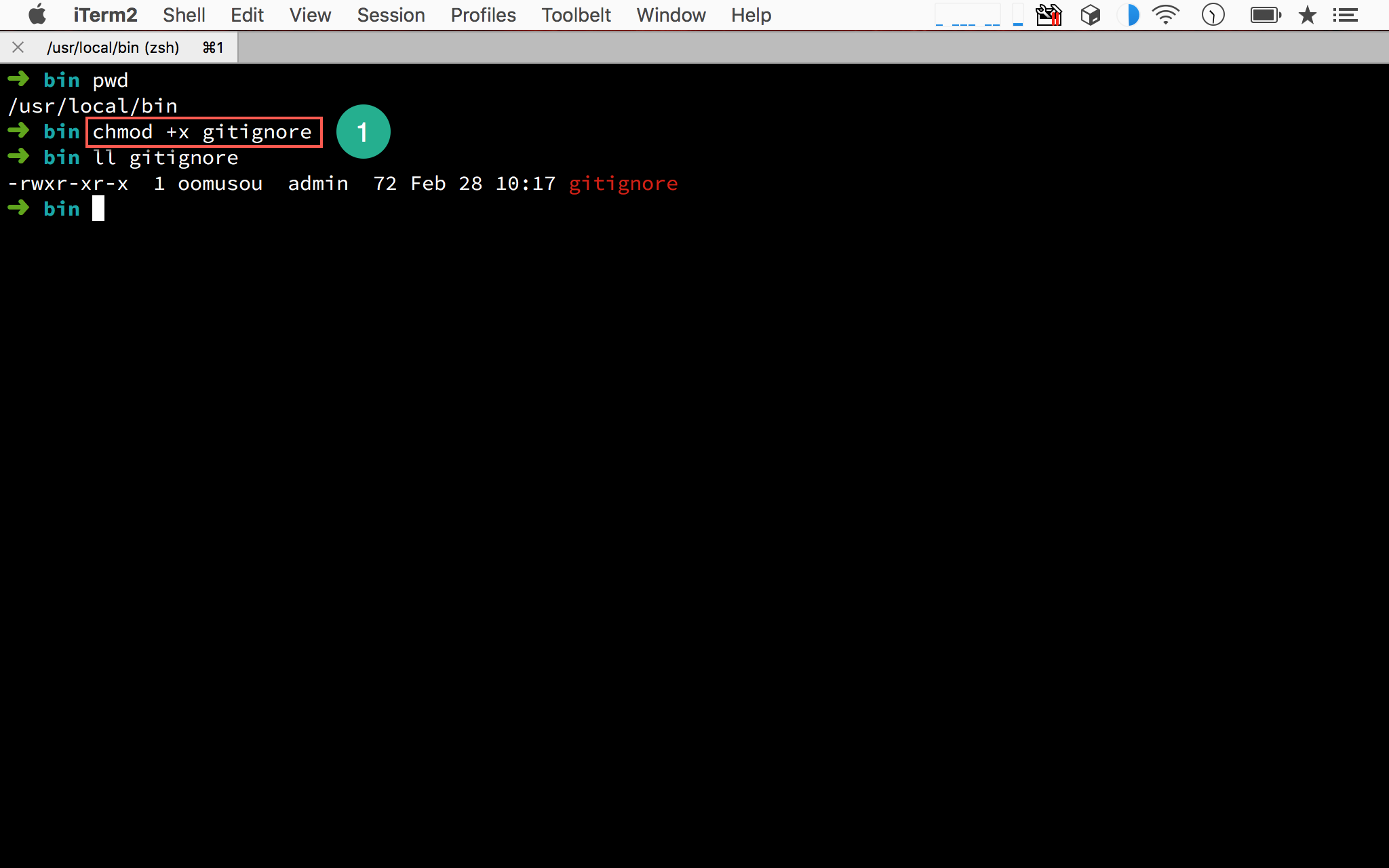
執行 gitignore.sh
1 | ~/MyProject $ gitignore |
在專案目錄下直接執行 gitignore,將自動從 GitHub 下載 .gitignore。
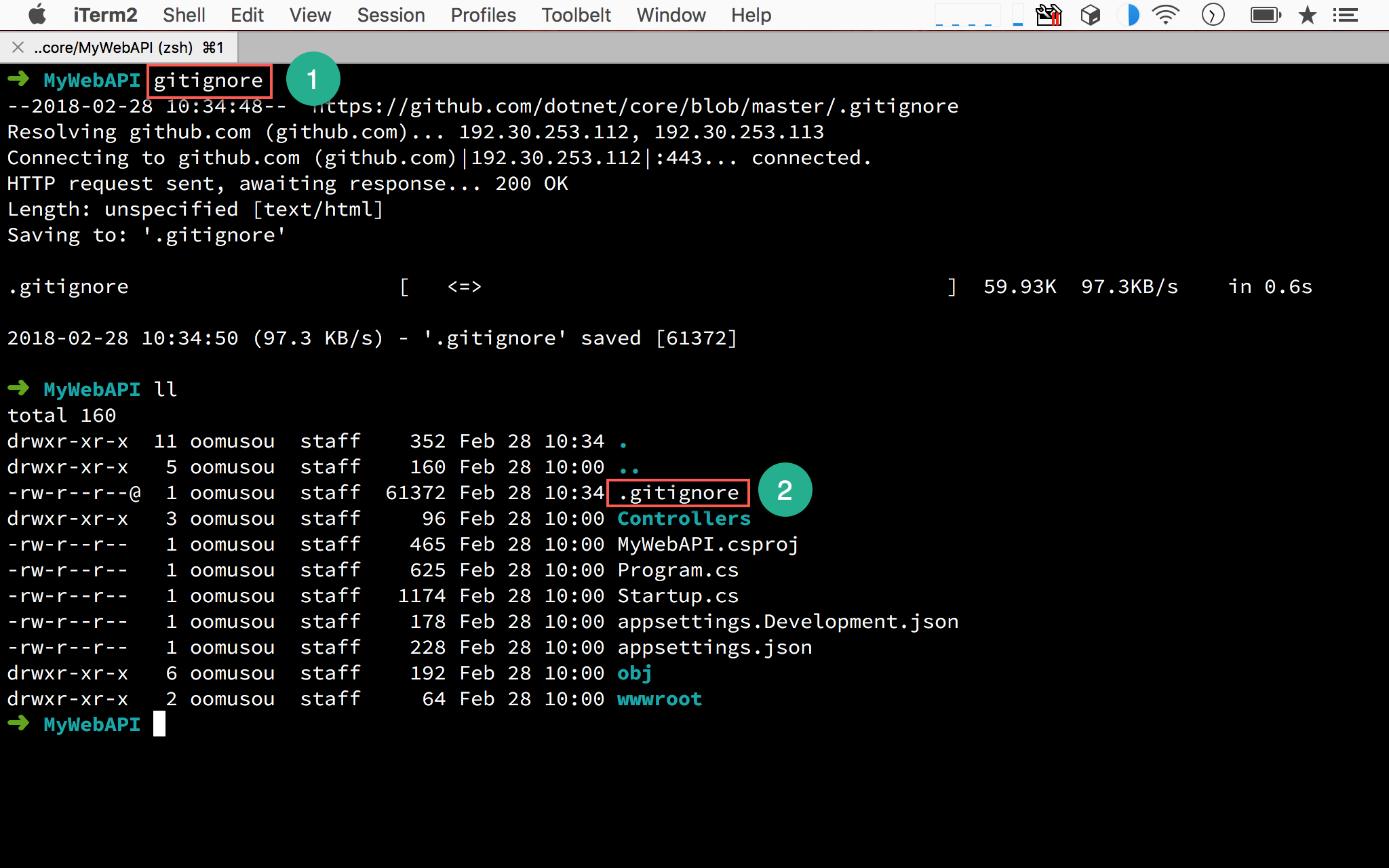
- 在
MyWebAPI專案目錄下執行gitignore,將自動從 GitHub 下載.gitignore - 下載完畢後,會出現
.gitignore檔案
Sample Code
完整的範例可以在我的 GitHub 上找到。
Conclusion
- 雖然 .NET Core SDK 沒有提供
.gitignore,但只要自己寫一個 Bash 就可以解決