如何在 Ubuntu 安裝 .NET Core ?
.NET Core 為 Microsoft 的跨平台解決方案,只要裝上 .NET Core SDK,就可在 Linux 執行與開發 .NET Core App,本文以 Ubuntu 為例。
Version
macOS High Sierra 10.13.3
Parallel Desktop 13 for Mac 13.3.0 (43321)
Ubuntu 16.04
.NET Core SDK 2.1.4
安裝 Dependency
1 | $ sudo apt-get update |
根據官網的 Prerequisites for .NET Core on Linux,若要在 Linux 安裝 .NET Core,在 Ubuntu 還必須安裝以下額外 package :
- libunwind8
- liblttng-ust0
- libcurl3
- libssl1.0.0
- libuuid1
- libkrb5-3
- zlib1g
- libicu52 (for 14.X)
- libicu55 (for 16.X)
- libicu57 (for 17.X)
這些 package 在 Ubuntu 其實都已經內建,所以不用特別安裝。
其中 curl 在並不算 .NET Core SDK 所需要的 package,但接下來要用 curl 安裝 microsoft.qpg,所以也需要特別安裝。
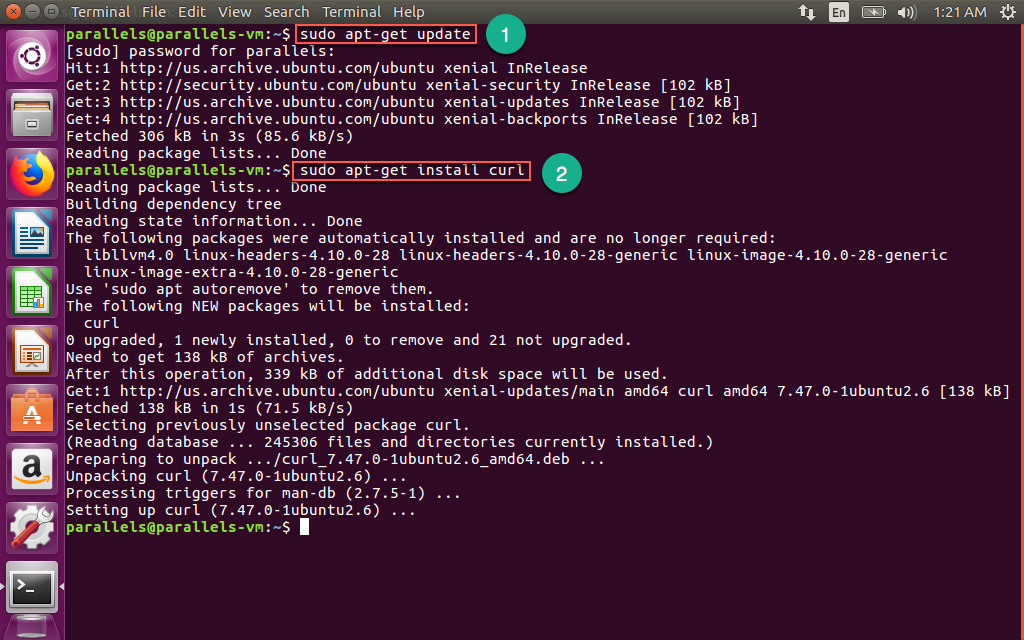
- 輸入
sudo apt-get update更新本機套件清單 - 輸入
sudo apt-get install curl安裝curl
安裝 microsoft.qpg
1 | $ curl https://packages.microsoft.com/keys/microsoft.asc | gpg --dearmor > microsoft.gpg |
使用 curl 下載 microsoft.qpg 並安裝之。
加入 Microsoft 套件庫位置。
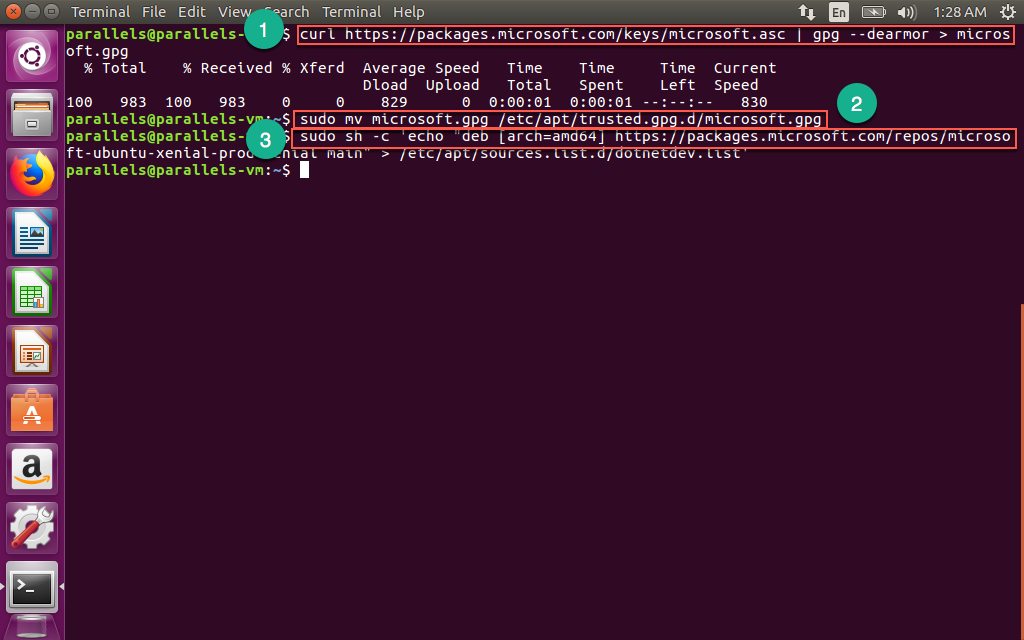
- 輸入
curl …下載microsoft.qpg到本機 - 將
microsoft.qpg移到適當目錄 - 加入 Microsoft 套件庫位置
安裝 .NET Core SDK
1 | $ sudo apt-get install apt-transport-https |
安裝 apt-transport-https 套件。
由於剛剛新加入了 Microsoft 自己的套件庫,所以需要在執行 apt-get update 更新一次。
正式安裝 .NET Core SDK 2.1.4。
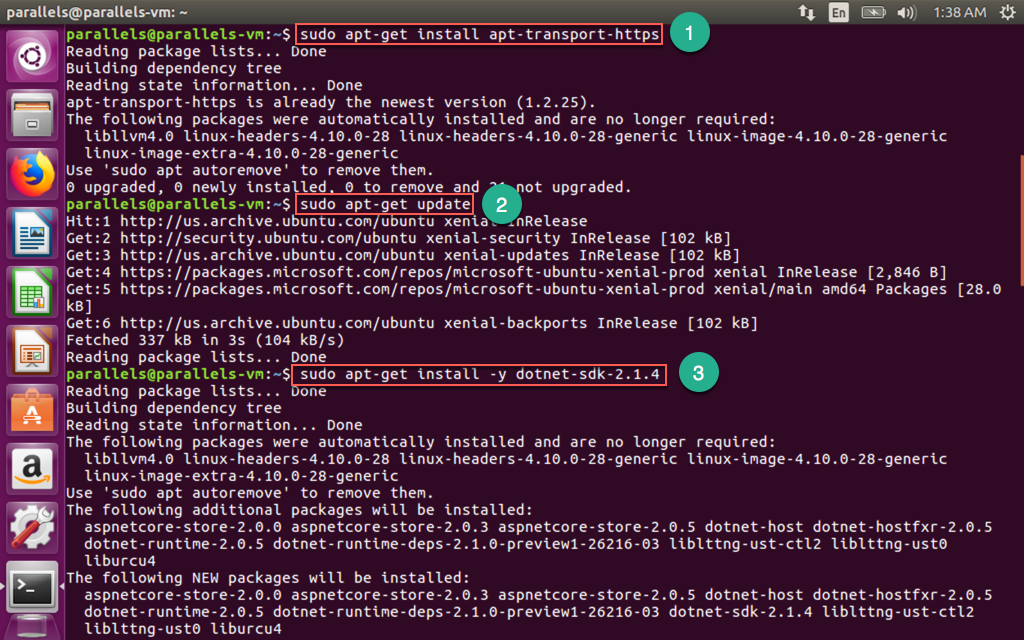
- 輸入
sudo apt-get install apt-transport-https安裝apt-transport-https套件 - 輸入
sudo apt-get update更新本機套件清單 - 輸入
sudo apt-get install -y dotnet-sdk-2.1.4安裝 .NET Core SDK
測試 .NET Core SDK
1 | $ dotnet --version |
輸入 dotnet —version 確認 .NET Core SDK 已經安裝成功
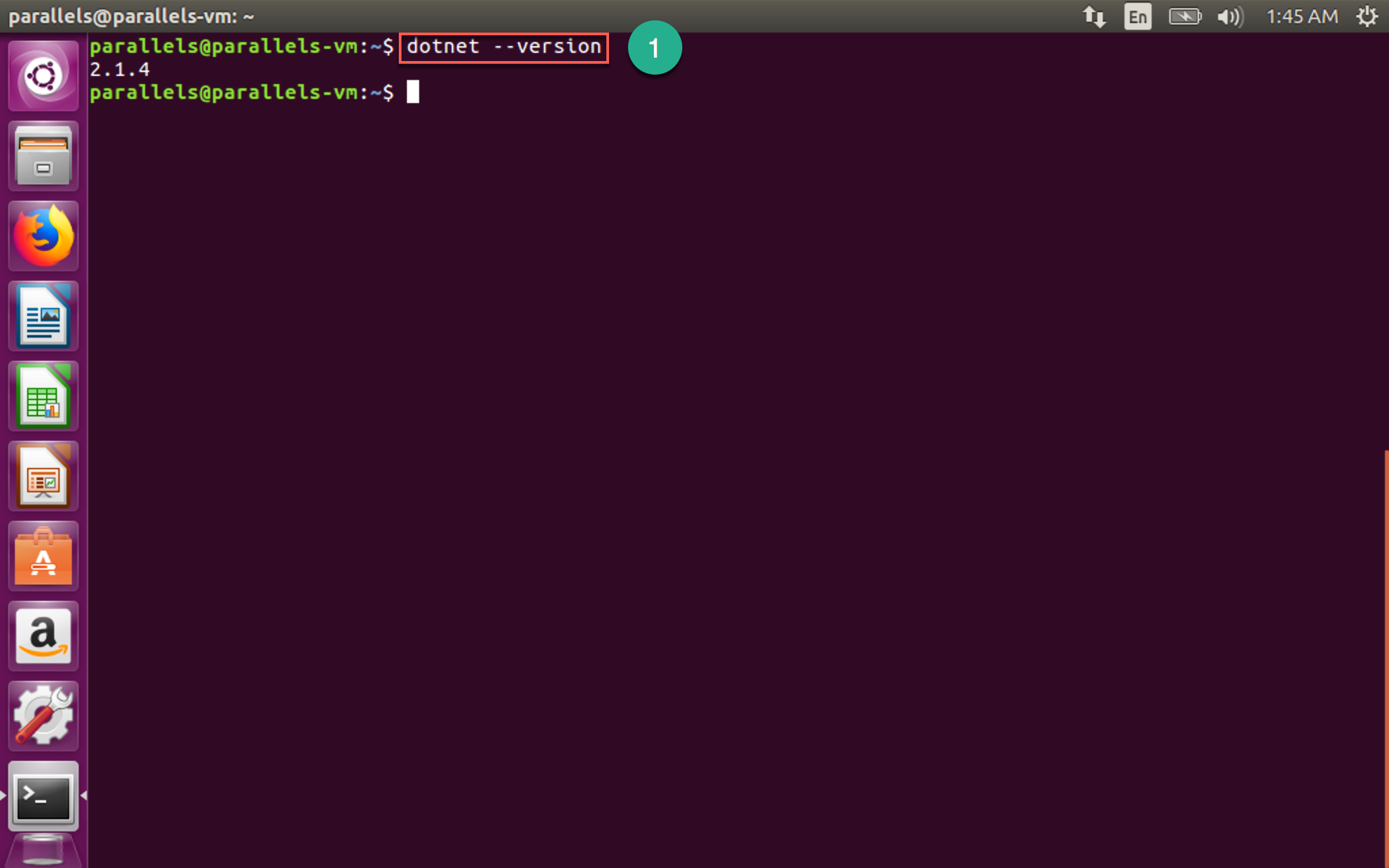
Conclusion
- Linux 有分不同 distribution,在不同 distribution 安裝 .NET Core 的方法大同小異,詳細請參考 .NET Core 官網的 Install .NET Core SDK on Linux Ubuntu 16.04 ,自行選擇不同的 distribution
- 在 Linux 上也可以選擇自行下載
tar.gz方式安裝,詳情請參考 .NET Core 2.1.4 SDK (Binaries for Linux x64)
Reference
.NET Core, Prerequisites for .NET Core on Linux
.NET Core, Install .NET Core SDK on Linux Ubuntu 16.04
.NET Core, .NET Core 2.1.4 SDK (Binaries for Linux x64)