如何使用PhpStorm實現Move Assignments to Paramters?
若我們直接對參數做修改,會使得將來的Extract Method難度更高,因此在執行Extract Method之前,我們常常會執行Move Assignment to Parameters,先將參數指定給暫存變數,然後將後續的程式全部改成修改此暫存變數。
Version
PHP 7.0.0
PhpStorm 10.0.3
定義
在程式中對參數的值進行修改 => 以一個暫時變數取代該參數。
1 | public function discount(int $inputVal, int $quantity, int $yearToDate) : int { |
重構成1
2
3
4
5
6
7public function discount(int $inputVal, int $quantity, int $yearToDate) : int {
$result = $inputVal;
if ($inputVal > 50) {
$result -= 2;
}
}
目的
- 提升程式的可讀性,參數只用來代表傳進來的資料。
- 不要混用
pass by value與pass by reference的資料處理方式。 - 保持參數不變,方便Extract Method進行。
重構前的程式碼
在重構 : 改善既有程式的設計 (二版)的範例程式,改寫成PHP後的程式碼如下 : 1 1GitHub Commit : 重構前的程式1
2
3
4
5
6
7
8
9
10
11
12
13
14
15
16
17
18
19
20
21
22
23
24
25class ShoppingCart
{
/**
* @param int $inputVal
* @param int $quantity
* @param int $yearToDate
* @return int
*/
public function discount(int $inputVal, int $quantity, int $yearToDate) : int
{
if ($inputVal > 50) {
$inputVal -= 2;
}
if ($quantity > 100) {
$inputVal -= 1;
}
if ($yearToDate > 10000) {
$inputVal -= 4;
}
return $inputVal;
}
}
我們看到$inputVal為參數,但在12行、16行、20行卻對$inputVal去做修改。
因此我們想使用Remove Assignments to Parameters對$inputVal做重構。
Move Assignments to Parameters
新增暫時變數
1 | namespace app; |
14行1
$result = $inputVal;
為了不讓程式直接修改參數$inputVal,我們新增了暫時變數$result。2 2GitHub Commit : 新增臨時變數
修改暫存變數
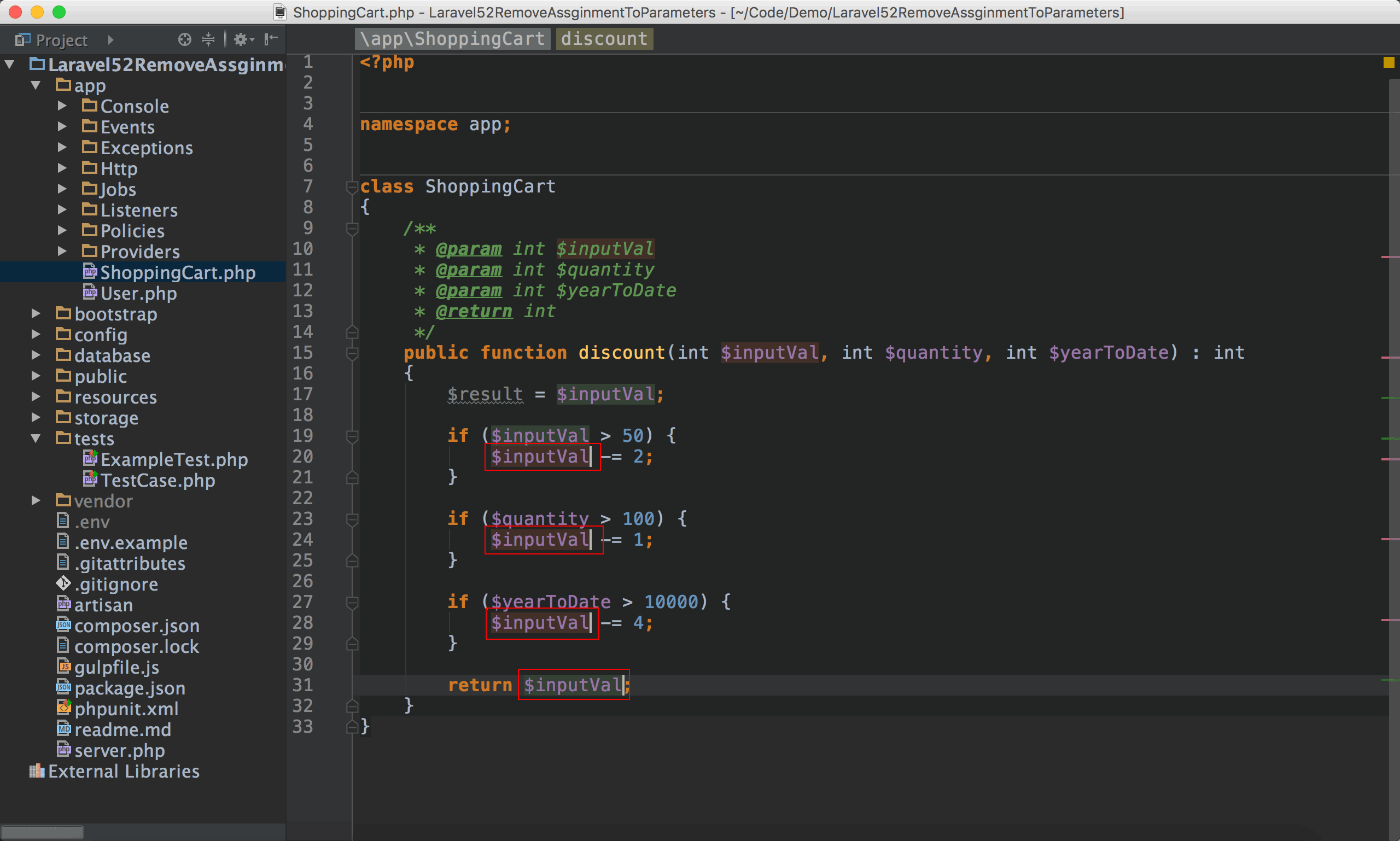
我們知道20行、24行、28行與31行的$inputVal都要改成$result,很可惜目前PhpStorm的重構,並無法直接支援Remove Assignments to Parameters。3 3若直接根據$inputVal執行Rename,會將所有的$inputVal都改成$result,可惜這也不是我們所要的。
以下介紹兩種方法 :
手動重構
按住⌥,將所有你想重構的變數後面用滑鼠點一下,如上圖20行、24行、28行與31行之後都出現了游標閃爍。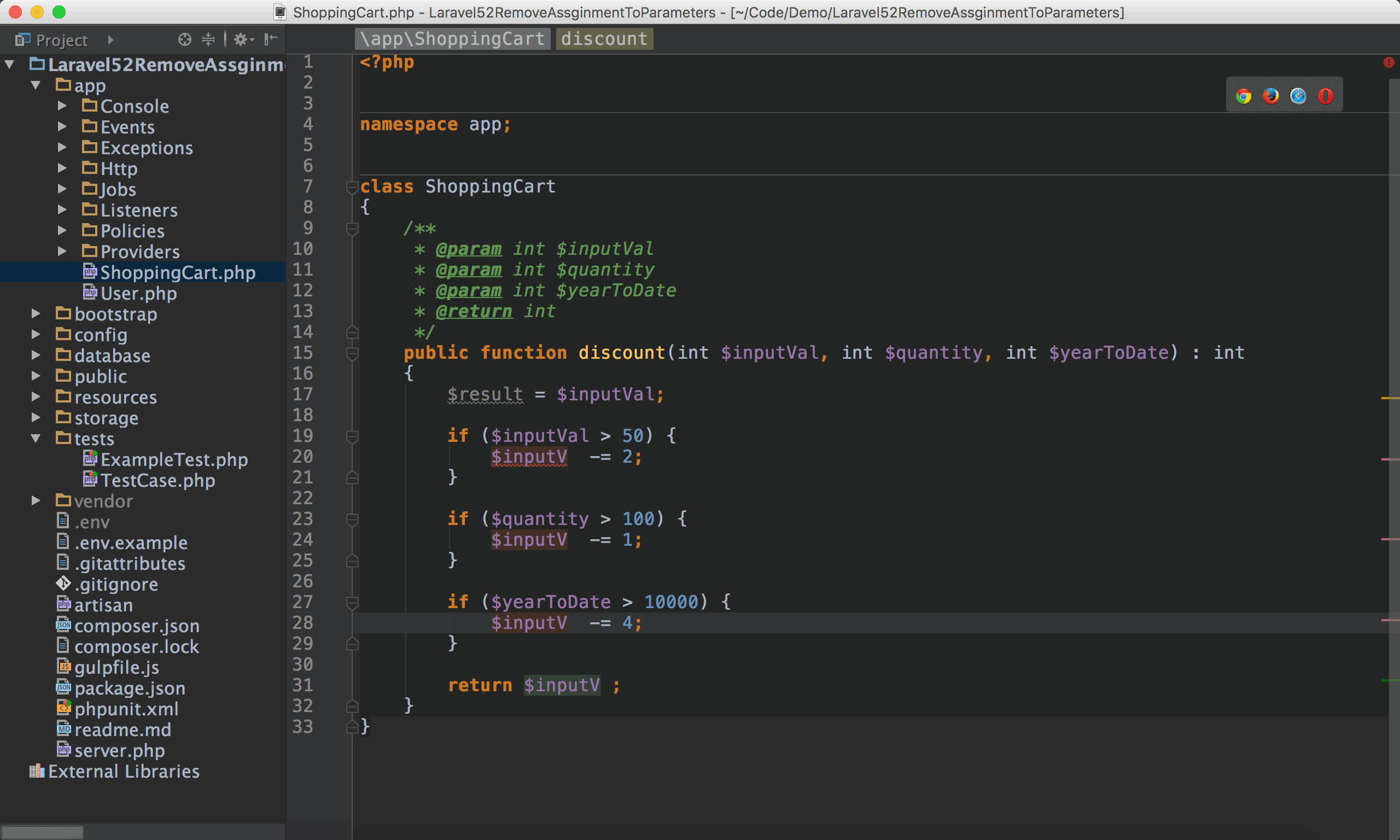
之後按⌦,會發現這4個$inputVal已經可連動刪除了。
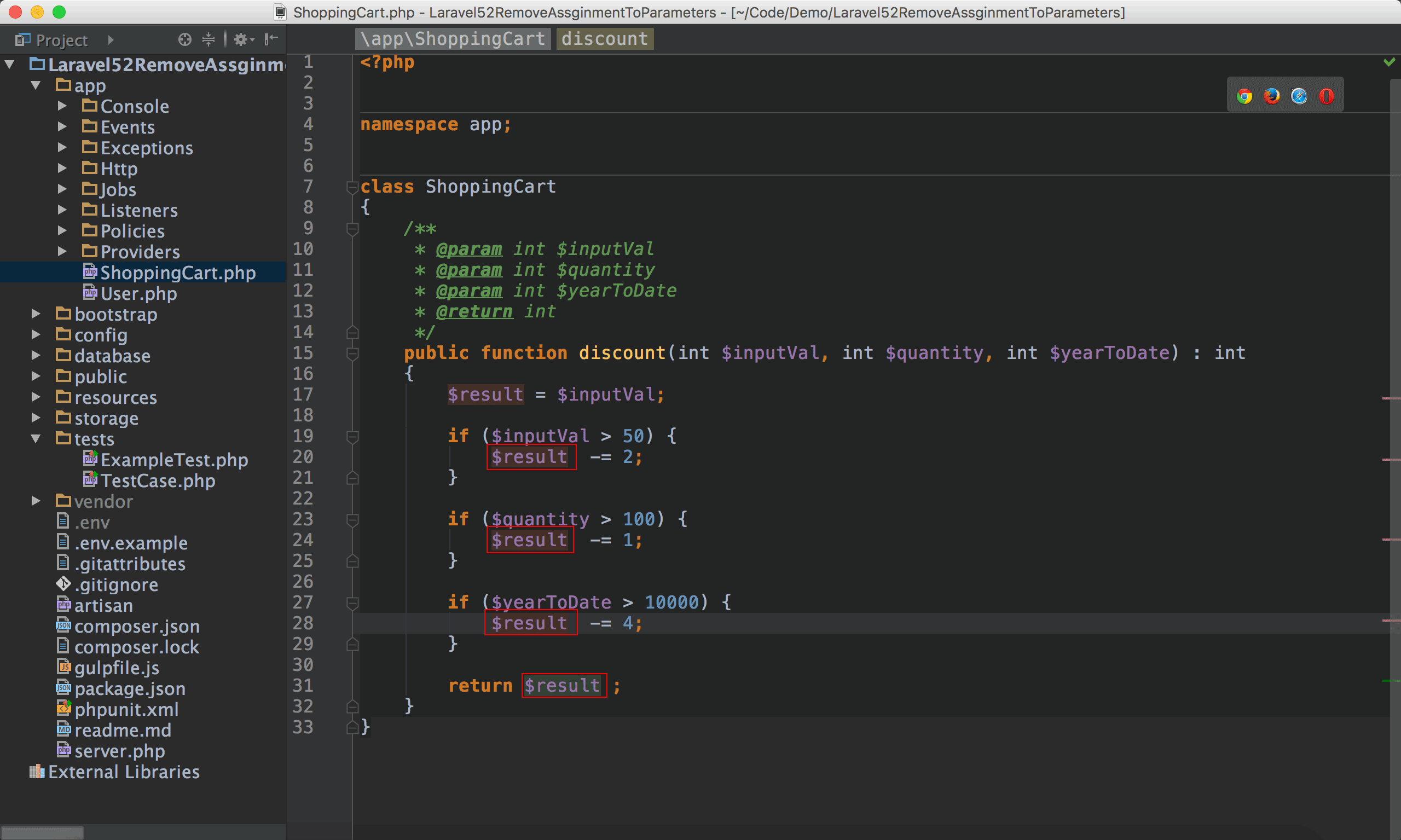
可一次只將4個$inputVal改成$result。4 4GitHub Commit : 修改暫存變數
半自動重構
若要重構的變數很多,可能無法立刻判斷要重構哪些變數,可以由PhpStorm幫我們搜尋,我們再判斷此變數是否必須重構。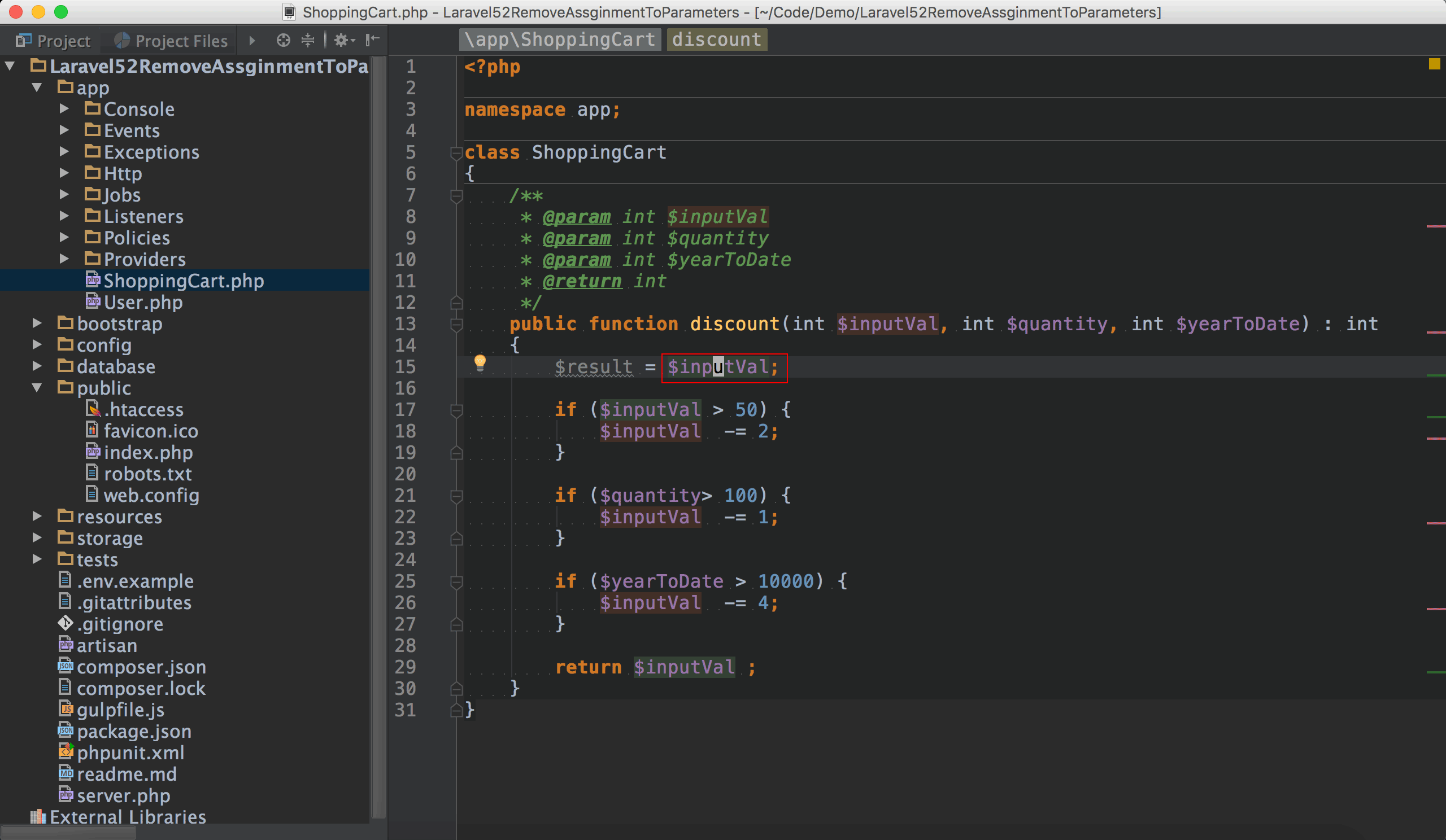
用滑鼠點一下第一個與預期重構變數同名的變數,可以是要重構的變數,也可以是不要重構的變數。
若此變數正是欲重構的變數,則按⌃ + G,表示選擇了此變數。
若此變數不是欲重構的變數,則按⌘ + G,表示繼續搜尋與此變數同名的變數。
因為第一個$inputVal並非要重構的變數,因此按⌘ + G繼續搜尋下一個變數。
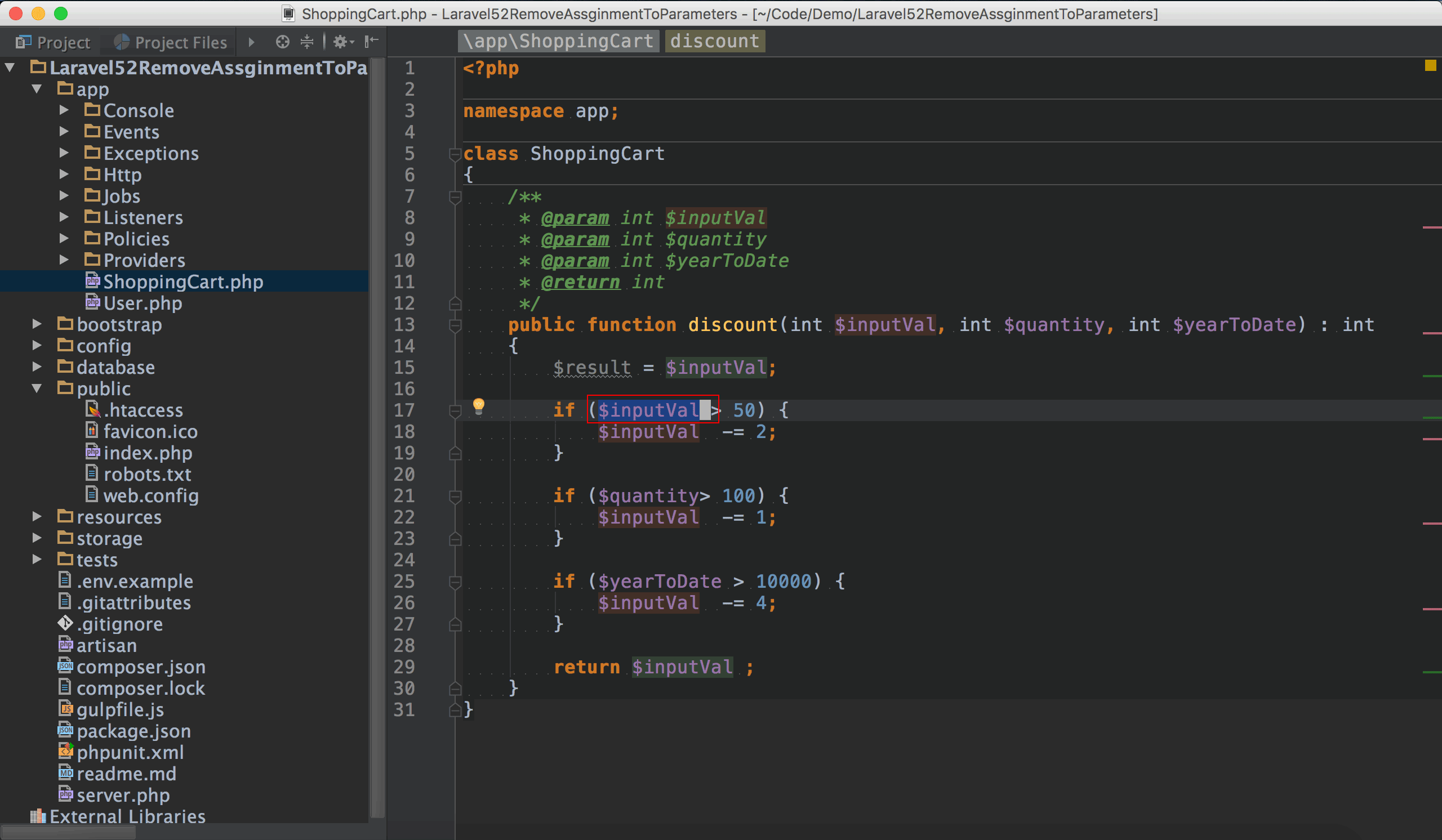
此$inputVal也不是我們要重構的變數,因此按⌘ + G繼續搜尋下一個變數。
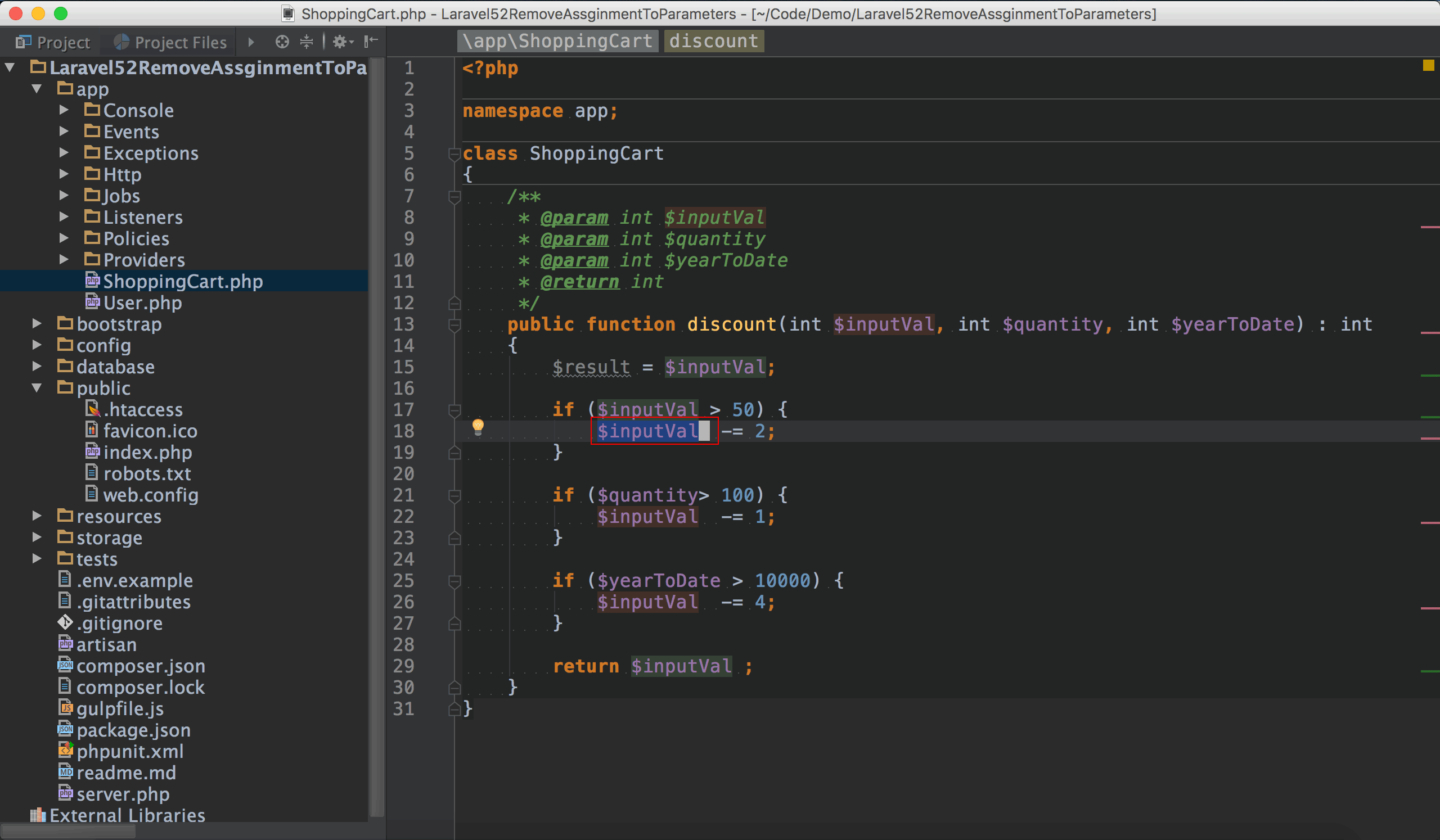
此$inputVal為我們要重構的變數,因此按⌃ + G選擇了此變數。
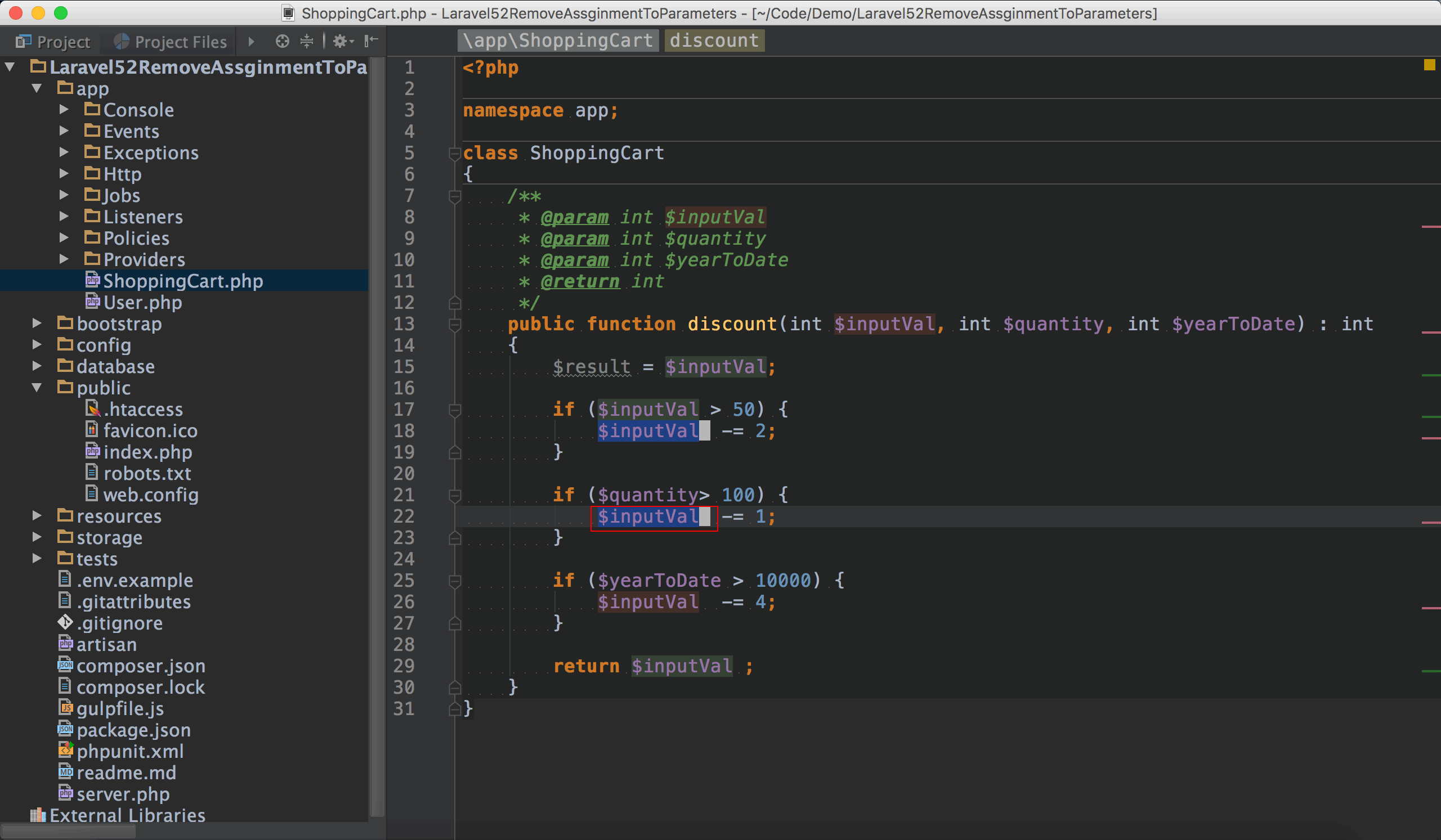
按⌃ + G之後,預設會一併選擇下一個變數,若此變數不是你要重構的變數,一樣按⌘ + G跳過,若要選擇此變數則按⌃ + G選擇了此變數。
此$inputVal為我們要重構的變數,因此按⌃ + G選擇了此變數。
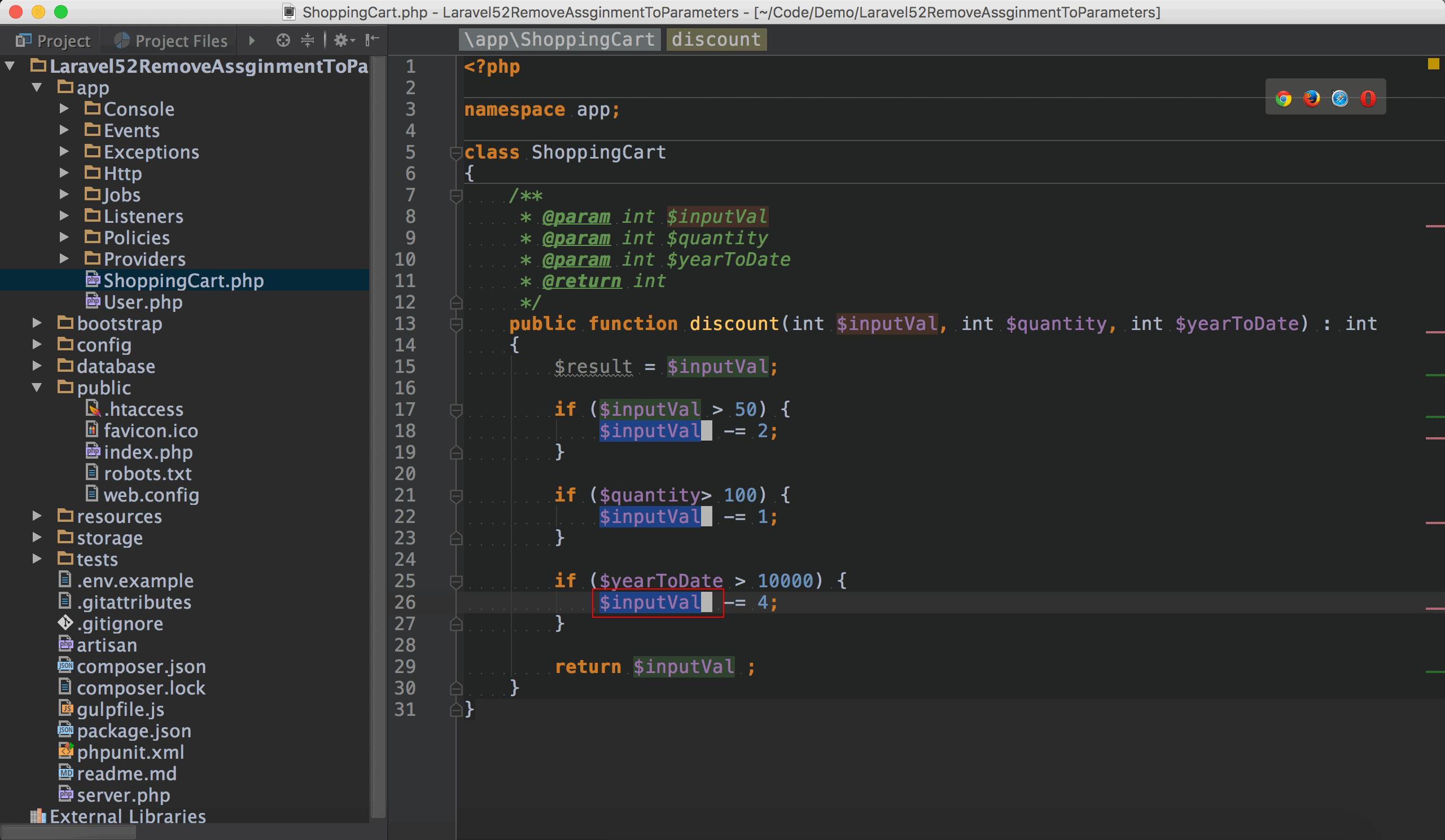
此$inputVal為我們要重構的變數,因此按⌃ + G選擇了此變數。
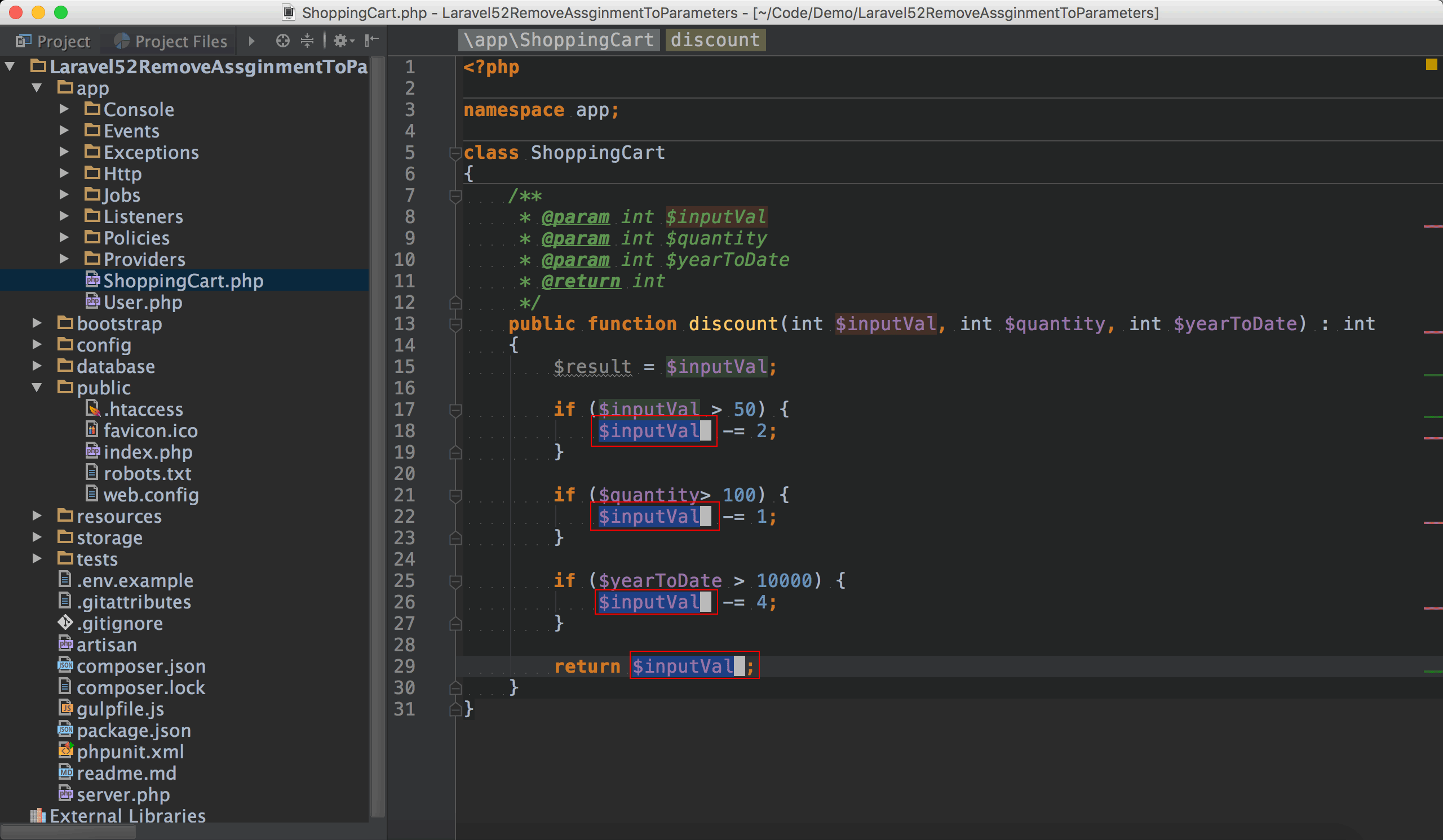
如此我們就選擇了4個我們要重構的變數。
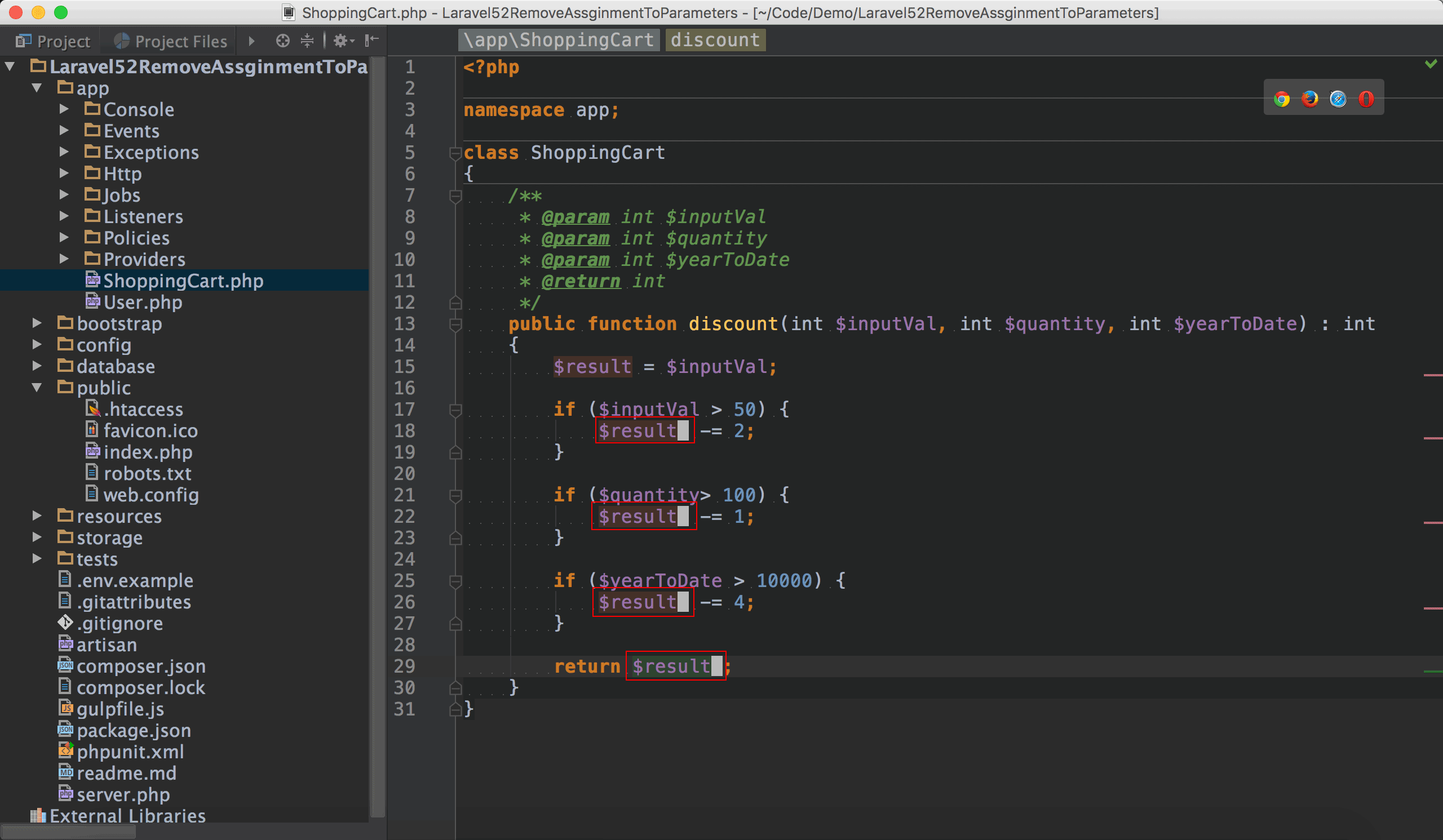
一併將4個$inputVal都改成$result。
Conclusion
- PhpStorm雖然已經內建很多重構功能,不過有些重構還是無法直接完成,需靠一些技巧。
- ⌥ + 滑鼠點擊,可手動選擇要重構的變數。
- ⌘ + G與⌃ + G,可半自動選擇要重構的變數。
Sample Code
完整的範例可以在我的GitHub上找到。